|
Two commands: 'e164-pattern-map' (added from IOS 15.2) and 'server-group' (added from IOS 15.4) makes Voice Gateway/CUBE config dial-peers config very clean.
With e164-pattern-map, the digits to be matched can be groped together. So no need for multiple dial-peers (with just the changing destination-pattern). With server-group, all the session target (session target ipv4:x.x.x.x) can be grouped together. So no need for multiple dial-peers with just the changing session target ipv4: is required. Here is an example which will make things more clear: voice class e164-pattern-map 10 e164 911 e164 9[2-9]..[2-9]...... e164 91[2-9]..[2-9]...... e164 9[^1]T description OUTBOUND_CALLS voice class e164-pattern-map 20 e164 +1416555[12]... description INBOUND_CALLS voice class server-group 10 ipv4 140.1.4.5 preference 1 ipv4 140.1.5.5 preference 2 description to PSTN_SIP_PROVIDER ! voice class server-group 20 ipv4 10.1.100.1 preference 1 ipv4 10.1.101.1 preference 2 description to CUCM dial-peer voice 10 description OUTBOUND_PSTN_CALLS destination e164-pattern-map 10 translate-called PSTN_FORMAT session protocol sipv2 dtmf-relay rtp-nte session server-group 10 dial-peer voice 11 description INBOUND_FROM_PSTN incoming called e164-pattern-map 20 session protocol sipv2 dtmf-relay rtp-nte session server-group 10 dial-peer voice 20 dial-peer voice 20 description TOWARDS_CUCM destination e164-pattern-map 20 session protocol sipv2 dtmf-relay rtp-nte session server-group 20 dial-peer voice 11 description INBOUND_FROM_CUCM incoming called e164-pattern-map 10 session protocol sipv2 dtmf-relay rtp-nte session server-group 10 dial-peer voice 20 voice translation-rule 10 rule 1 /^911$/ /911/ rule 2 /^9/ /+/ voice translation-profile PSTN_FORMAT translate called 10 I have used a translation-profile to convert the dialed-numbers to +E164 numbers (except for 911 calls). This config is not required - it depends what format the PSTN is expecting the call. I have assumed that this telco here is expecing +E164 numbering format except for 911 calls. By the way, under the e164-pattern-map command, other than actual e164 numbers (like in example above), url could be used. which can point towards a file on the flash or ftp somewhere which can have the numbers.
6 Comments
estanis
6/19/2018 02:08:27 pm
Very useful! thank you for sharing.
Reply
Saad
6/26/2018 07:24:18 pm
Glad you find it useful.
Reply
CHris Sweeting
9/25/2018 07:48:36 am
Those commands are new , what book or video would you recommend on those commands
Reply
chris
9/25/2018 07:54:35 am
what book. class ro video you recommenced to learn more about these commands
Reply
Charles
2/7/2020 04:05:50 am
Hi,
Reply
Larry Stern
4/11/2023 03:33:42 pm
Maybe late to this party, good explanation here, but IMO if copying and pasting, the codec config should be added to the Dial Peers..
Reply
Leave a Reply. |
AuthorSaad is a Senior Collaboration Engineer. He is CCIE x 3 (Collaboration, R&S and Data Center) Categories
All
Archives
May 2022
|
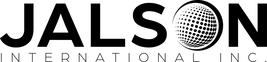

 RSS Feed
RSS Feed
