|
Macs and PCs keyboards are different. Recently, I had purchased a Mac and was confused with some keys on how to use them on Mac. Here are some of the equivalents. I will keep on updating as I come across more keys.
Page Down = 'fn' + 'Down Arrow' Page Up = 'fn' + 'Up Arrow' Delete = 'fn' + 'delete' Backspace = 'delete' F1, F2, F3, .... = 'fn' + top row buttons OR F1, F2, F3, .... = 'fn' + keys on control strip (Mac Book Pros with control strip) Other cool shortcuts To make screenshot of the whole screen: 'shift' + 'command' + '3' To make screenshot of a portion of the screen: 'shift' + 'command' + '4' (crosshair would appear, press and drag the mouse over the potion you make to make a screenshot) To make screenshot of an active window: 'shift' + 'command' + '4', then press spacebar, click on any window All above would result in a PNG (Portable Network Graphics) file on the desktop.
1 Comment
|
AuthorSaad is a Senior Collaboration Engineer. He is CCIE x 3 (Collaboration, R&S and Data Center) Categories
All
Archives
May 2022
|
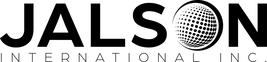

 RSS Feed
RSS Feed
