Basic Voicemail Configuration for Call Manager Express (CME) using Cisco Unity Express (CUE)2/25/2017 !Step 1 - CME CONFIG ! interface SM1/0 ip unnumbered Vlan2 ! Meaning we would be using IP address from the range of: Vlan2 range. service-module ip address 192.168.1.251 255.255.255.0 !Application: CUE Running on SM service-module ip default-gateway 142.102.66.250 ! Default Gateway ! ip route 142.102.66.253 255.255.255.255 SM1/0 ! Subnet mask is 255.255.255.255 as only traffic to this address 253 would come to Service Module 1/0 ! dial-peer voice 2222 voip !Dial-Peer for VM Pilot destination-pattern 2222$ session protocol sipv2 session target ipv4:192.168.1.251 dtmf-relay rtp-nte codec g711ulaw no vad ! ************ ! For SCCP CME ! ************ telephony-service voicemail 2222 mwi relay ! ephone-dn 1 octo-line ! Put under existing DNs call-forward busy 2222 call-forward noan 2222 timeout 20 mwi sip ! ! *********** ! For SIP CME ! *********** voice register global voicemail 2222 ! ! voice register dn 1 ! Put under existing DNs call-forward b2bua busy 2222 call-forward b2bua mailbox 2222 call-forward b2bua noan 2222 timeout 20 mwi ! voice register pool 1 dtmf-relay rtp-nte ! Make sure DTMF Relay Method is already configured on the phone ! sip-ua mwi-server ipv4:192.168.1.251 unsolicited ! !Step 2 - CUE CONFIG !NOW THE CUE MODULE IS RECONGNISED BY THE CME AND ALL NECESSARY CONFIG IS COMPLETE !REMEMBER CUE IS A SEPERATE MODULE RUNNING INSIDE THE CME ROUTER SO IT NEEDS TO BE INITIALISED TOO service-module service-Engine 1/0 session !Create a CCN Subsystem SIP ccn subsystem sip gateway address 192.168.1.250 mwi sip unsolicited dtmf-relay rtp-nte end subsystem ! Create a CCN Trigger SIP ccn trigger sip phonenumber 2222 !<-- This number has to match the number configured under "telephony-service" and under "voice register global" application voicemail enabled end trigger !Create Users username one create username two create username one phonenumber 2001 username two phonenumber 2002 username one pin 12345 username two pin 12345 voicemail mailbox owner one no tutorial ! Optional - Incase you dont want the voicemail tutorial to be played for the first time users logs into Unity Express end mailbox voicemail callerid ! Optional - Used to enable playing of caller ID information from incoming voice-mail messages
4 Comments
Ahmed
6/6/2018 07:34:47 am
Thanks
Reply
Saad
6/6/2018 10:07:37 pm
Ahmed, I am glad it helped. You are welcome.
Reply
10/4/2022 11:57:49 am
Incase you dont want the voicemail tutorial to be played for the first time users logs into Unity Express . I truly appreciate your great post!
Reply
Leave a Reply. |
AuthorSaad is a Senior Collaboration Engineer. He is CCIE x 3 (Collaboration, R&S and Data Center) Categories
All
Archives
May 2022
|
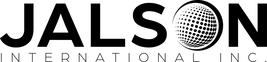

 RSS Feed
RSS Feed
